1
161. Ambidextrous
A design where the mouse is symmetrical and can be used with either hand.
a
Acceleration
The rate at which the mouse pointer moves in relation to the speed of the physical movement of the mouse.
Actuation force
The amount of force required to activate a key on a keyboard or button on a mouse.
Actuation point
The point at which a key switch registers a key press, often measured in millimeters.
Alt key
A key on a keyboard that modifies the function of other keys, often used in combination with other keys to perform various functions.
Ambidextrous mouse
A mouse designed to be used with either hand, often with symmetrical button placement.
Ambient light sensor
A sensor on a keyboard or mouse that detects the surrounding lighting conditions and adjusts the brightness of the lighting accordingly.
Angle snapping
A feature in some mice that smooths out small or irregular mouse movements, providing a straighter and more predictable cursor path.
Anti-ghosting
A feature that prevents incorrect or missed key presses when multiple keys are pressed simultaneously.
Auditory feedback
The sound produced when pressing a key on a mechanical keyboard, often described as a click or clack.
AZERTY
A keyboard layout used primarily in French-speaking countries.
b
Backlighting
Illumination behind the keys on a keyboard, often used in gaming keyboards to provide visibility in low light conditions.
Backspace key
The key that deletes the character to the left of the cursor.
Battery life
The amount of time a wireless keyboard or mouse can be used on a single charge or set of batteries.
Bluetooth
A wireless communication technology used to connect keyboards and mice to devices without the need for cables or dongles.
Boom microphone
A microphone attached to a headset or keyboard that can be positioned close to the mouth for clearer audio.
Bottoming out
The act of fully depressing a key to the bottom of its travel.
c
Caps Lock key
The key used to toggle the keyboard between lowercase and uppercase letters.
Cherry MX
A type of mechanical key switch made by Cherry, a popular brand used in gaming keyboards.
Chiclet keyboard
A type of keyboard with flat, square keys, often used in thin and lightweight laptops.
Claw grip
A type of mouse grip where the fingers are arched over the mouse, providing precision and agility.
Clicky switch
A switch that provides both tactile feedback and an audible click when it actuates.
Command key
A key on a Mac keyboard that performs various system and application functions.
Compact
A smaller keyboard that may be missing certain keys or have a non-standard layout.
Compatibility
The ability of a keyboard or mouse to function with various operating systems and devices.
CPI
Counts per inch, another measurement of mouse sensitivity and precision.
Ctrl key
A key that allows the user to perform keyboard shortcuts and other functions.
Customizable lighting
The ability to customize the color and intensity of the backlighting on a keyboard or mouse.
d
Debounce
A process that removes spurious or duplicate input signals, often used in mechanical keyboards to prevent key chatter.
Deceleration
The rate at which the mouse pointer slows down after the physical movement of the mouse stops.
Delete key
The key that deletes the character to the right of the cursor.
Double-shot keycap
A type of keycap with two layers of plastic, allowing for durable and long-lasting legends or letters.
DPI
Dots per inch, a measurement of mouse sensitivity and precision.
DPI (dots per inch)
A measure of mouse sensitivity, often used in gaming, with higher DPI values resulting in faster and more responsive cursor movements.
Driver
Software that allows a computer to communicate with and control a keyboard or mouse.
Dvorak
An alternative keyboard layout designed for increased typing efficiency and ergonomic comfort.
Dye-sublimation
A process used to print letters or legends onto keycaps, providing long-lasting and durable markings.
e
Enter key
The key used to confirm an action or move to the next line of text.
Ergonomic
A design where the mouse is shaped to fit the natural curvature of the hand, reducing strain and fatigue.
Ergonomic keyboard
A keyboard designed to reduce strain on the hands and wrists, often by splitting the keyboard into two sections or angling the keys.
Ergonomic mouse
A mouse designed to reduce strain on the hand and wrist, often with a curved shape and contoured grip.
Escape key
The key used to cancel an action or exit a program.
Extended mousepad
A larger-sized mousepad that provides a larger surface area for mouse movement, often used in gaming.
f
Feet
The small plastic or Teflon pads on the bottom of a mouse that facilitate movement and reduce friction.
Fingertip grip
A type of mouse grip where only the fingertips touch the mouse, providing maximum precision and speed.
Firmware
The software embedded in the hardware of a keyboard or mouse that controls its basic functions and behavior.
Function key
A set of keys on a keyboard that perform various functions, often used in combination with other keys to access additional features or shortcuts.
Function keys
A row of keys on a keyboard that can be programmed for various functions, often used in conjunction with other keys.
g
Gaming keyboard
A keyboard designed specifically for gaming, with features like programmable macros, customizable lighting, and anti-ghosting.
Gaming mouse
A mouse designed specifically for gaming, with features like high DPI, programmable buttons, and customizable lighting.
Gaming mousepad
A specialized mousepad designed for gaming, often featuring a smooth surface and low friction for faster and smoother mouse movements.
Gateron
Another brand of mechanical switches used in keyboards.
Gesture button
A button on a mouse that activates various gestures and commands, often customizable.
Ghosting
The phenomenon where certain key combinations cannot be registered simultaneously due to hardware limitations.
Glide
The smoothness and ease with which a mouse moves across a surface.
Graphics tablet
A device used by artists and designers for drawing and sketching, consisting of a pressure-sensitive pad and a stylus.
Gyroscope
A sensor used in some keyboards or mice that measures orientation and rotation.
h
Haptic feedback
Vibrations or other tactile feedback provided by a keyboard or mouse to simulate physical interaction.
Hotkeys
Keyboard shortcuts that perform specific actions or commands.
i
Inline microphone
A microphone built into a headset cable that allows for hands-free communication.
Input lag
Delay between physical input on a keyboard or mouse and the corresponding action on the computer screen.
k
Kailh
Another brand of mechanical switches used in keyboards.
Key chatter
A type of malfunction in mechanical keyboards where a key registers multiple times with a single press.
Key chattering
A defect in mechanical keyboards where a key registers multiple times with a single press.
Key rollover
The number of keys a keyboard can register simultaneously, often measured in "n-key rollover".
Key switch
The mechanism underneath the keycap that registers a key press, often mechanical in gaming keyboards.
Keyboard cover
A protective cover that can be placed over a keyboard to prevent dust, spills, or other damage.
Keycap
The physical cover or cap that goes over an individual key on a keyboard.
Keycap profile
The shape of the keycap, which can affect typing comfort and accuracy.
Keycap puller
A tool used to remove keycaps from a keyboard, often used for cleaning or customization.
Keycaps
The individual caps that cover the switches on a keyboard.
l
Lag
Delay or sluggishness in the response of a wireless keyboard or mouse, often caused by interference or distance from the receiver.
Laser mouse
A type of mouse that uses a laser sensor to track movement.
Laser sensor
A type of sensor used in mice that tracks movement using a laser beam.
Lift-off distance
The distance a mouse must be lifted off a surface to stop tracking movement, often adjustable in gaming mice.
Linear switch
A switch that has a smooth and consistent force required to actuate.
Low battery indicator
A low battery indicator is a feature in electronic devices that alerts the user when the remaining battery power is insufficient for normal operation.
m
Macro
A series of keyboard or mouse actions that can be recorded and replayed with a single key or button press, often used for automation or shortcuts.
Mechanical keyboard
A keyboard that uses individual mechanical switches underneath each key, providing tactile and auditory feedback.
Media keys
Keys on a keyboard dedicated to controlling media playback, such as play/pause, volume, and skip.
Membrane keyboard
A keyboard that uses a rubber dome or membrane under the keycap to register a key press, often quieter and less expensive than mechanical keyboards.
Modifier keys
Keys that modify the function of other keys when pressed in combination with them.
Mouse
A pointing device that is moved across a surface to control the cursor on the screen.
Multi-touch gestures
Gestures on a touchpad or touchscreen that use two or more fingers to perform actions like scrolling or zooming.
Multitouch
The ability of a touchpad or touchscreen to recognize and respond to multiple points of contact simultaneously, allowing for various gestures and commands.
n
N-key rollover
A type of key rollover that allows for any number of simultaneous key presses to be registered.
Noise cancelling
A feature in some microphones that filters out background noise for clearer audio.
Num Lock key
The key used to toggle the numeric keypad on and off.
Numeric keypad
A set of keys on a keyboard that replicate the functions of a calculator, often used for data entry and calculations.
o
O-rings
Rubber rings placed underneath keycaps to dampen the sound and feel of a key press in mechanical keyboards.
On-the-fly
A feature allowing changes to keyboard or mouse settings without exiting a game or application.
Optical mouse
A type of mouse that uses an optical sensor to track movement.
Optical sensor
A type of sensor used in mice that tracks movement using optical reflections.
Ortholinear
A keyboard with a grid layout where all keys are arranged in a straight line.
p
Palm grip
A type of mouse grip where the palm rests on the back of the mouse, providing stability and control.
PCB-mounted
A type of keyboard construction where the switches are mounted directly onto the printed circuit board.
Plate-mounted
A type of keyboard construction where the switches are mounted on a metal or plastic plate.
Plug and play
A feature that allows a keyboard or mouse to be immediately recognized and used by a computer without requiring additional drivers or software.
Plug-and-play
The ability of a keyboard or mouse to be used immediately without the need for installation or configuration.
Polling interval
The time interval between each data transmission from a keyboard or mouse to the computer.
Polling rate
The frequency at which a keyboard or mouse sends data to the computer.
Portable keyboard
A small keyboard designed for use with mobile devices, often with Bluetooth connectivity.
Prediction
A feature in some mice that predicts the intended movement of the mouse, often used to compensate for shaky or imprecise movements.
Profile
A set of customized settings for a keyboard or mouse, often used for different users or tasks.
PS/2
A type of wired connectivity used in older keyboards and mice, using a PS/2 connector to connect to the computer.
q
QWERTY
Refers to the standard keyboard layout used in most countries, named after the first six letters in the top row of letters on the keyboard.
QWERTZ
A keyboard layout used primarily in German-speaking countries.
r
RF
Another wireless protocol commonly used for wireless mice.
RF (Radio Frequency)
A wireless communication technology used to connect keyboards and mice to devices using radio waves.
RGB
Red-Green-Blue, a type of lighting commonly used in gaming keyboards and mice that allows for customizable color combinations.
RGB lighting
Lighting on a keyboard or mouse that can be customized to various colors and patterns.
Rubber dome
A type of mechanism used in membrane keyboards, where a rubber dome under the keycap collapses to register a key press.
s
Scissor switch
A type of key switch used in some laptop keyboards, providing a balance between mechanical and membrane keyboards.
Scroll Lock key
A key that was originally used to lock the scroll function of a keyboard, but is now largely obsolete.
Scroll wheel
A wheel or button on a mouse that allows for scrolling through documents or webpages.
Shift key
The key used to capitalize letters or access additional symbols on the keyboard.
Shortcut
A combination of keys that performs a specific action or function.
Software
Programs or applications used to customize the settings and functions of a keyboard or mouse.
Software driver
Software that communicates between the operating system and a keyboard or mouse, allowing for customization and advanced functionality.
Space bar
The long key at the bottom of the keyboard used to add a space between words.
Split
A keyboard that is split into two or more sections, which can provide more ergonomic typing positions.
Stabilizer
A mechanism used in larger keys on a keyboard, such as the spacebar or shift keys, to prevent wobbling or uneven actuation.
Stylus
A type of pointing device used with touchscreens or graphics tablets, often used for drawing or precise selection.
Surface tuning
A feature in some gaming mice that calibrates the sensor to the surface it's being used on, providing more accurate tracking.
Switch
The mechanism that registers a keystroke when a key is pressed. Mechanical keyboards use physical switches while membrane keyboards use rubber domes or scissor switches.
Switch puller
A tool used to remove key switches from a keyboard, often used for cleaning or customization.
t
Tactile feedback
The physical sensation felt when pressing a key on a mechanical keyboard, often described as a bump or click.
Tactile switch
A switch that provides tactile feedback to the user when it actuates.
Tenkeyless
A keyboard without a numeric keypad.
Thumb button
A button on a mouse that is located within easy reach of the thumb and can be programmed for various functions.
Tilt wheel
A scroll wheel that can be tilted to the left or right, allowing for horizontal scrolling.
Topre
A high-end brand of mechanical switches used in keyboards.
Topre switch
A type of key switch used in some high-end mechanical keyboards, providing a unique tactile sensation and sound.
Touchpad
A pointing device built into laptops or other devices that allows for cursor movement and various gestures.
Touchpad button
A button or set of buttons on a touchpad that replicate the functions of mouse buttons.
Trackball
A type of pointing device that uses a stationary ball to track movement, often used in ergonomic or space-constrained setups.
Trackball mouse
A type of mouse that uses a ball that can be rotated with the fingers to control the cursor.
Travel distance
The distance a key must be pressed to actuate and bottom out, often measured in millimeters.
u
USB
A type of wired connectivity used in keyboards and mice, using a USB cable to connect to the computer.
v
Vertical mouse
A mouse designed to be used with the hand in a vertical, handshake position, reducing strain on the wrist.
Virtual keyboard
A software-based keyboard that appears on the screen and is used with touchscreens or other devices without a physical keyboard.
w
Weight tuning
A feature in some gaming mice that allows for adjustable weights to be added or removed, customizing the weight and balance of the mouse.
Windows key
A key on a keyboard that opens the Windows Start menu or performs other Windows-related functions.
Wired
A type of connectivity used in keyboards and mice, using a physical cable to connect to the computer.
Wired mouse
A mouse that connects to the computer through a physical cable.
Wireless
A type of connectivity used in keyboards and mice, often using Bluetooth or radio frequency (RF) signals.
Wireless charging
A feature in some mice and keyboards that allows for wireless charging using a charging pad.
Wireless mouse
A mouse that communicates with the computer through a wireless signal, usually Bluetooth or RF.
Wireless receiver
A small USB device that is plugged into the computer to communicate with a wireless keyboard or mouse.